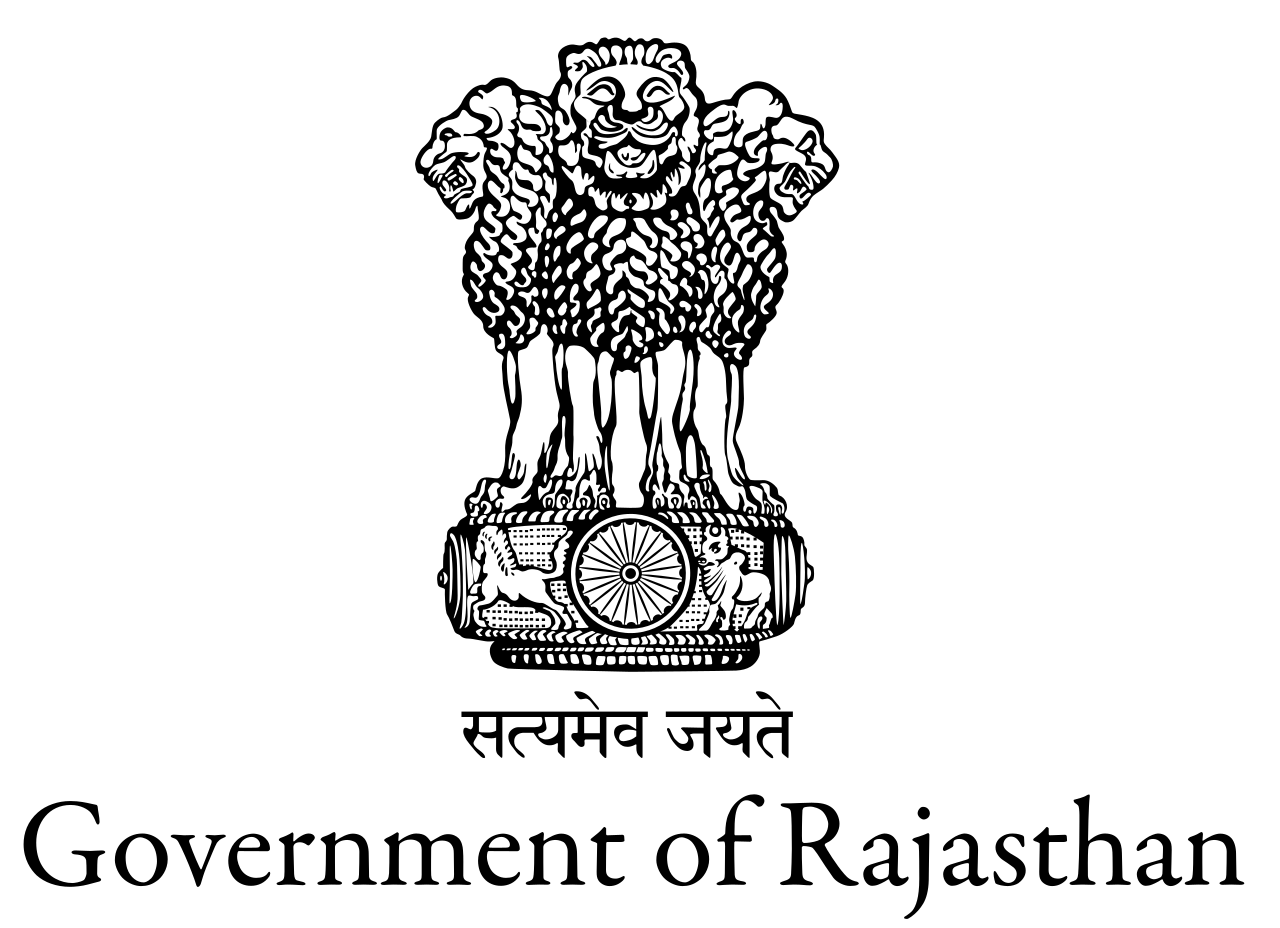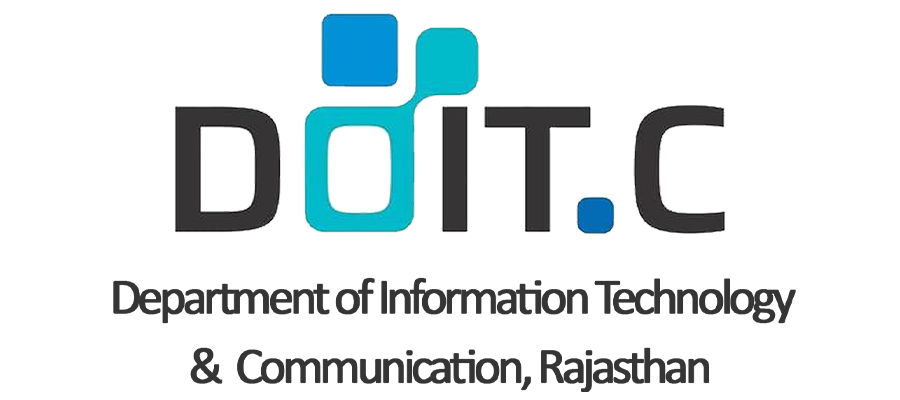RajKaj Release Notes Datewise Release
NOC Release
23 Aug 2025
- Update -
NOC points of Higher studies: As per the letter received from DOP there are 5 Points
A. The employee on the NOC portal will create their own channel, and the approval of that channel will be done by the accepting authority or establishment authority.
As per the provision in the software, an employee can create their own hierarchy(No approval needed), or it can be done by the establishment.
According to the letter, development can be done
The employee can save their hierarchy via "Manage Hierarchy Self". , and the status will be saved as a draft.
Approval will be done through "Manage Hierarchy Establishment" the concerning establishment will approve the channel.
B. Letter dated 18/11/2006 by DOP A-3 Enquiry for providing NOC for higher education, and the points mentioned therein are to be followed.
As per the instructions, the letter contained 10 key points that were to be incorporated as a disclaimer in the system. Furthermore, the language for these disclaimers was to be defined by the Department of Personnel (DOP) and its concerned authority, as specified by Mr. Parminder Deputy Secretary.
C. In NOC portal, provision should be made to raise queries
In NOC file, we should provide send to group button, it should be shown on all levels same functionality which we are using in Leave files.
D and E points are Noted.
Changes Received on 05-08-2025
1. NOC For Passport, NOC For Foreign Visit, NOC For Competitive Exam must be developed with the same provision of Hierarchy approval.
2. Provision for guidelines while creating hierarchy for various NOC, this will help user while creating hierarchy.
3. We must build an intimation system through which Establishment is able to know about approval of Hierarchy through which he/she can be notified when an approval request is pending.
10 Feb 2025
- 1. Passport Details should be mandatory on apply screen with Add and Edit option. Working Fine
2. Heading change as ‘Previous Foreign Visits’ in place of ‘Previous NOC Details’ on apply screen. Working Fine
3. Question coming as ‘Have you made any foreign visit in past four years ?’ with Yes/No option and 'Yes' option will be selected default. Working Fine
4. Provide link option to user on apply screen to add previous visits details.(NOC Apply screen). Working Fine
5. Five disclaimers will come on apply screen with check box and selected default. Working Fine
These mandatory check box should be by default not-selected .
a. You will not join any service or business during this stay abroad and confidentiality of Government record/information will be maintained.
b. For visit abroad or during visit abroad, no expenditure/foreign exchange shall be entertained by/through State Government.
c. You will seek prior permission of the Cadre Controlling authority If you intends to accept any foreign hospitality/sponsorship.
d. You will inform the leave sanctioning authority after returning from abroad.
e. There is no court order/any quasi-judicial order restraining the applicant from leaving the country.
6. To see details to verifying/approving authority to view all the details filled by employee including previous foreign visit and undertaking submitted by the employee. Working Fine
7. Data should be proper of country name in previous visits details if user saved from ‘Employee Corner>>EIS>>NOC for Foreign Visit.’ Working Fine
8. Need to add 'Official' Visit option in 'Purpose of Visit' combo. Working Fine
9. Need to add Official and Multiple options with 'Please specify' remarks with mandate option in all listed option in 'Sounds of funds'. Working Fine
10. Change the name of 'Add Previous Foreign Visits' to as 'Manage Foreign Visit Data'. Working Fine
11. Print option of request at all places.(Track NOC-Self, Admin and Inside request at authority level) Working Fine
31 Jan 2025
- Changes - 1. Passport Details should be mandatory on apply screen with Add and Edit option. Working Fine
2. Heading change as ‘Previous Foreign Visits’ in place of ‘Previous NOC Details’ on apply screen. Working Fine
3. Question coming as ‘Have you made any foreign visit in past four years ?’ with Yes/No option and 'Yes' option will be selected default. Working Fine
4. Provide link option to user on apply screen to add previous visits details.(NOC Apply screen). Working Fine
5. Five disclaimers will come on apply screen with check box and selected default. Working Fine
These mandatory check box should be by default not-selected .
a. You will not join any service or business during this stay abroad and confidentiality of Government record/information will be maintained.
b. For visit abroad or during visit abroad, no expenditure/foreign exchange shall be entertained by/through State Government.
c. You will seek prior permission of the Cadre Controlling authority If you intends to accept any foreign hospitality/sponsorship.
d. You will inform the leave sanctioning authority after returning from abroad.
e. There is no court order/any quasi-judicial order restraining the applicant from leaving the country.
6. To see details to verifying/approving authority to view all the details filled by employee including previous foreign visit and undertaking submitted by the employee. Working Fine
7. Data should be proper of country name in previous visits details if user saved from ‘Employee Corner>>EIS>>NOC for Foreign Visit.’ Working Fine
8. Need to add 'Official' Visit option in 'Purpose of Visit' combo. Working Fine
9. Need to add Official and Multiple options with 'Please specify' remarks with mandate option in all listed option in 'Sounds of funds'. Working Fine
10. Change the name of 'Add Previous Foreign Visits' to as 'Manage Foreign Visit Data'. Working Fine
11. Print option of request at all places.(Track NOC-Self, Admin and Inside request at authority level) Working Fine