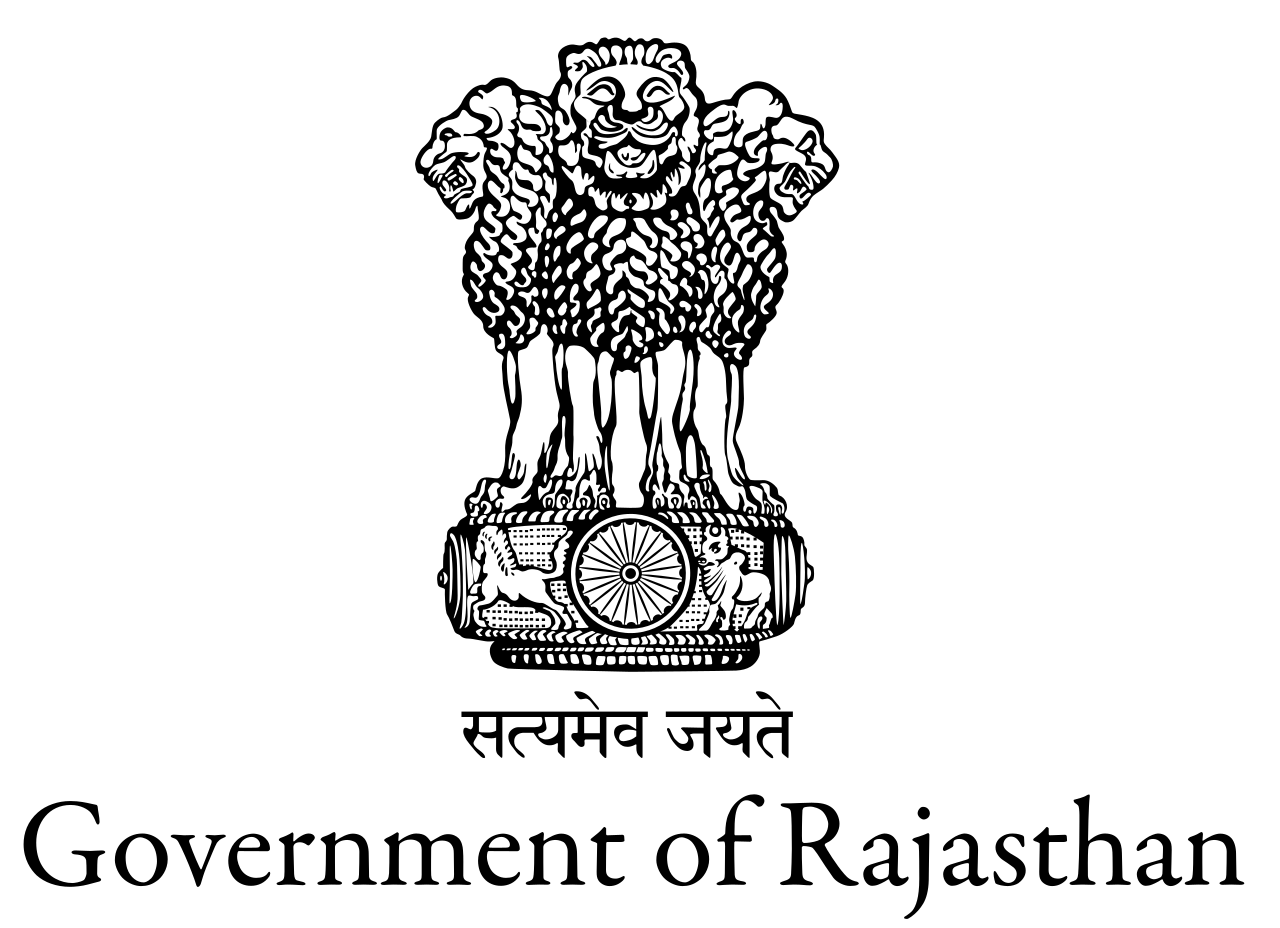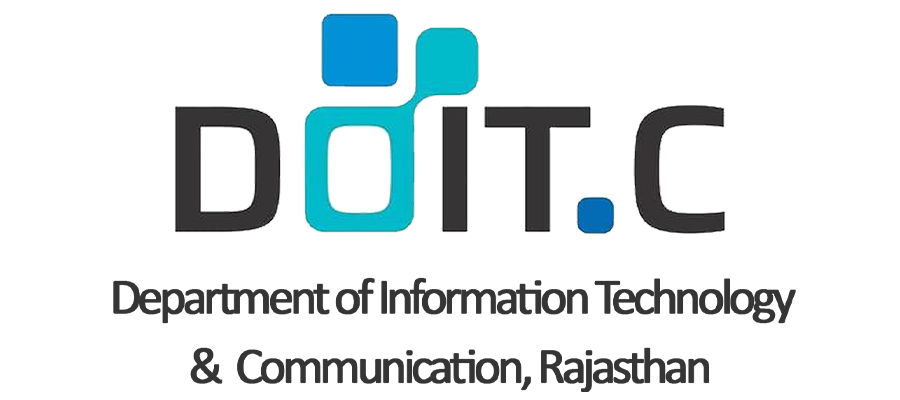RajKaj Release Notes
02 Nov 2025
Accommodationn Release
- Update - Accommodation Module (Direct Allotment Process):
Currently, employees who do not take possession of the allotted accommodation are not being included back in the Priority List. In such cases, the allottee is debarred for 6 months, and the respective allotted flat/bungalow is frozen in the system as allotted.
To address this, GAD has proposed the following changes for development:
If an allottee chooses to forgo the allotment within the given timeframe (with valid reasons), they should be re-included in the priority list.
A Forgo/ Release button should be provided on the Manage Flat Allotment and Manage Bungalow Allotment screens, enabling users to forgo the allotment and accordingly update their status in the system.
e-File Release
- "1. राज-काज ई-फाईल डैशबोर्ड पर Self Analytics में पिछले 3 माह का डिस्पोजल दर्शाये।
Last 3-month data need to be displayed in Average disposal time by month by month
2. डैशबोर्ड पर प्रदर्शित कैलेण्डर राजकीय कैलेण्डर से इन्टीग्रेट किया जाए। जिसमें वर्तमान दिनांक एवं राजकीय अवकाश प्रदर्शित किए जा सकते है।
Need to put Rajasthan Calendar
- DFA blank issue :
1. When we upload the docx file will create a version or sub file as converted pdf of the same file (in reference to the Attachment_ID).
2. When user update the file, the same PDF will get overwritten again.
3. For the previous draft which is already uploaded. When a user update the docx then we create the PDF for them, same as we did for new file upload.
4. When user views the draft attachment, PDF was already created, so no conversion is required by Libre.
17 Oct 2025
e-File Release
- When signing on DFA from Aadhar Based eSignature the designation of Deputy Secretary To Government Changed. We are cater this via adding Duplicate Tab in web application
15 Oct 2025
e-File Release
- Esign 1.1 services changes. It has been decided to withdraw the popup/redirection facility for Esign by 30th October 2025.
13 Oct 2025
e-File Release
- Show messages as per esign service provided - like OTP flooding, etc. (parallely analysis on permanent approach of DFA blank)
09 Oct 2025
e-File Release
- Alert - esign service error RAE401 -reported by vijay sir on 9th Oct whatsapp (parallely analysis on permanent approach of DFA blank)
26 Sep 2025
APAR/ACR Release
- Update - DR Drill Activity for PAR module
22 Sep 2025
IPR Release
- Update - DR Drill Activity for IPR module
19 Sep 2025
APAR/ACR Release
- Update - Regarding getting more fields access through API of APAR Module of RajKaj
18 Sep 2025
e-File Release
- Update - 1. All the employees should be displayed on Admin Console.
2. Employee posted in any office of GoR:
A. If PMU is posted in organization than All posts(Active+Vacant of PMU's user department and downline only) of the employee should be shown to PMU's user with Admin of itself also.
B. If PMU is posted in office not in organization than All posts((Active+Vacant of PMU's user office and downline only)) of the employee should be shown to PMU's user.
15 Sep 2025
APAR/ACR Release
- Dual Authentication on PAR production.
30 Aug 2025
APAR/ACR Release
- Update - 1. Reviewing and Accepting authorities should not able to raise PAR query after raised once.
2. Query and Response should be print in PAR draft.
e-File Release
- Update -
1. Provided eSign and Cancel button on DFA preview draft if user will open DFA from hyperlink in Noting to esign directly.
2. eSign API related errors are handled(timeout exception, service down issue, HttpStatus is not OK). All are handled with custom response messages and exceptions, also proper timeouts are given so that file transaction would not hold for long enough.
3. PUC information icon provided in PUC tab of eFile
4. In the File Manager's Report and File Details Report section : Added a provision in this privilege to prevent automatic loading of all files upon clicking the node. Instead, consider loading files only after an explicit user action.
5. Need to hide preview window of eSign in case of DSC option selection because XY coordinates is not our control in case of DSC.
6. Preferences setting issue for DFA and SendToAnyone in File Setting.
a. If eSign's options preference is not set then default selected value should be as :
a. For DFA should be as 'Aadhar based eSignature(v1.0)'
b. For Noting should be as 'Proceed without DSC/eSign'
b. Pages preview part window will hide in case of DSC option and left side options should be as it is with 'Last' option in page combo.
c. Both side of white space of preview window should be removed.
d. Add below line on SendToAnyone eSign option window
Please select the eSign method from the following Options
(Default method of eSign can be set through Preferences > File Setting > File eSign Method)
e. Add below lines on DFA eSing window
1. Please select the eSign method from the following Options
(Default method of eSign can be set through Preferences > File Setting > DFA eSign Method)
2. In case of eSignature (Non USB DSC method), select .....
f. Change level name of preference.
File eSign Method
DFA eSign Method
23 Aug 2025
NOC Release
- Update -
NOC points of Higher studies: As per the letter received from DOP there are 5 Points
A. The employee on the NOC portal will create their own channel, and the approval of that channel will be done by the accepting authority or establishment authority.
As per the provision in the software, an employee can create their own hierarchy(No approval needed), or it can be done by the establishment.
According to the letter, development can be done
The employee can save their hierarchy via "Manage Hierarchy Self". , and the status will be saved as a draft.
Approval will be done through "Manage Hierarchy Establishment" the concerning establishment will approve the channel.
B. Letter dated 18/11/2006 by DOP A-3 Enquiry for providing NOC for higher education, and the points mentioned therein are to be followed.
As per the instructions, the letter contained 10 key points that were to be incorporated as a disclaimer in the system. Furthermore, the language for these disclaimers was to be defined by the Department of Personnel (DOP) and its concerned authority, as specified by Mr. Parminder Deputy Secretary.
C. In NOC portal, provision should be made to raise queries
In NOC file, we should provide send to group button, it should be shown on all levels same functionality which we are using in Leave files.
D and E points are Noted.
Changes Received on 05-08-2025
1. NOC For Passport, NOC For Foreign Visit, NOC For Competitive Exam must be developed with the same provision of Hierarchy approval.
2. Provision for guidelines while creating hierarchy for various NOC, this will help user while creating hierarchy.
3. We must build an intimation system through which Establishment is able to know about approval of Hierarchy through which he/she can be notified when an approval request is pending.
12 Aug 2025
APAR/ACR Release
- Update -
1. Provided User Acceptance column in Track PAR report.
2. Given Success message change after submitting query and window closed and return to Inbox Tab after submitting query.
e-File Release
- Update - 1. Query Changes regarding NOLOCK 'User not able to take any action on files present in inbox'.
2. Session expire concern : As “SMS” services were down/not properly responding this resulted in queue of transactions.
3. Unable to request process on 'Dak Progress Report' issue fixation.
- Update - CR 1132_eSign dimensions dynamic placement on pages : Draft eSign dimensions Dynamic box to set by user on page where will be put esign)
- Update - Defect_8790 : PDF's DMS path is showing in draft pdf. this should not be happened.
. Change of dispatching a DFA from e-file:-Prior to dispatching a DFA, it is mandatory to verify that the file's ownership department matches the department of the user initiating the dispatch.
Please ensure that the user attempting to dispatch the DFA is from the same department as the file's ownership. If there is a mismatch, the system will restrict the dispatch action, and you will need to coordinate with the appropriate department to proceed.
. Need to show dispatched details in corresponding of Dak/Draft on Rajkaj Ref No. Screen.
. Noting Copy Content alert if user will copy and paste of HTML content.
General Release
- Update - Session expire concern : As “SMS” services were down/not properly responding this resulted in queue of transactions.
07 Aug 2025
Dak Management Release
- Update - Dak Data archived due to Random Dak Details and Attachments not showing in outbox
Outbox Sent Dak’s details before 28-December-2025, was not visible (null values were coming) so we have done changes to show data from archived DB.
18 Jul 2025
APAR/ACR Release
- Update - PAR Query new enhancements.
Red colour Note added while reportee not agree to grading and select no option.
11 Jul 2025
APAR/ACR Release
- Update - CR 1158 :
1. PAR Create Hierarchy Screen:
. Only organizations should be listed in 'Posted Department' search filter and lable of this should be as Criteria.
. Posted department should be work as posted department shown in employee corner->create PAR hierarchy screen.
. Designations should be filtered according to the Appointing Department>>Service Type>>Cadre
. on search screen, Designation should be shown as per map along with appointment department
. Add details of channel created by user in view (User Details: Employee Name with post and posted department, Employee ID, Created Date and Time)
. Page should not refreshing and moving on first page after edit, delete and view on PAR Create Hierarchy Screen.
. To show report of Designations which have channels are not created.
- Update - Channel View of PAR : Inside view of file at Reporting, DC, Reviewing and Accepting level.
10. Seen remarks of reportee should be in draft format id selected as 'No'
11. Represention process to show to user to offline.(Prompt to user if select 'No') and should be print in draft.
12. Representation uploaded pdf to be shown in hyperlibk of file number in Track PAR, Track PAR establishment and inside file at PAR completed status.
- 1. Need to add below options in PAR files to select by the authority when they will return to establishment the PAR files.
1. Wrong ACR period
2. Wrong designation
and department of
Reportee
3. Wrong Hierarchy
4. Wrong designation
and department of
me
5. Supervision less than
03 months
6. It is not related to me
7. Other Reason (Type
here)
e-File Release
- Update - CR 1146 : Outbox details hide(Tabs : Linked, PUC and Drafts)
Hide details in outbox for all tabs to sender for File/dak if file sent from sender.
If user "A" sent a file to user "B" and user "A" seen particular file in his outbox then user "A" can able to seen drafts and PUC's attached by User "B"and further level. It's wrong. User A should be able to seen only those drafts and PUC's which are already attached in file before sending file from User "A".
10 Jul 2025
APAR/ACR Release
- Changes - Manage PAR Pull screen :
1. Update option of PAR appraisee details on pull screen with all checks and validations.
2. Replace the "Clear Mapping" button with a "Reset" button and reposition it below the hierarchy details region.
3. Physical process initiated status enable in 'As MarkTo' tab of inbox.
4. Grading column to show in Track PAR and Track PAR Establishment report if grading available for Physical process initiated status with all status also.
5. Both PAR channel hyperlink should be blink and in red colour on PAR hierarchy screen.
New PAR Hierarchy/Channel creation screen.
Required deactivate button on PAR creation screen to deactivate saved records.
2.Appointing department search filter should not be mandate on PAR channel screen.
3.Filters(Appointing, Posting, Service type, cadre, Post, channel type) on recommended channel screen to search records by user.
Dak Management Release
- Update - Dak noting and summery movement name correction
e-File Release
- Update - eSign and rajkaj ref no. placement changes and fix of all esign options
I have been Outward a online DFA then 3 attachements showing in dispatched dak as Main file, header and footer which should not be.
Transfer & Posting Release
- Update - 1.All the employees should be displayed on transfer admin (except Governor, All Ministers, RAS, IAS, IFS and IPS) irrespective of their Posted or Appointing Department.
2.On click of ""+"" icon the window would open to mark sub-status or provide new posting to employee
3.If employee is currently posted in office of PMU's user posted office (including downline) then sub-status of the employee can be marked and its reporting will be set as employee's appointing department (this can be changed by PMU user)
4.If employee is appointed by PMU user posted office then sub-status of the employee can be marked and its reporting will be set as employee's appointing department (this can be changed by PMU user)
5.Employee posted in any office of GoR can be transferred to any post (as per posting business rules) within the PMU's user posted office (including downline)
(i).If PMU is posted in organization than he can map/transfer user to Admin of itself also.(1.Admin of PMU Posted Organixation,2.Downline of PMU Posted Organization also)
(ii).If PMU is posted in office not in organization than he can map/transfer users to his posted office and downline only.
6.If employee is appointed by PMU user posted office then employee can transferred to any post (as per posting business rules) in GoR.
(i)If PMU is posted in organization than he can map/transfer employees appointed by Admin of itself also
(ii)If PMU user is posted in office than he will work as point 5.
(iii)If user is appointed by an office and PMU user is posted in that office than it will work as point 6."
12 Feb 2025
APAR/ACR Release
- Changes -
"CR 1119 :
Printing rights
--> Print rights should be configured
--> Type Range of Para's to print (not more than 10 para's allowed)
--> Select reason for printing
--> Check declaration
--> Click ok
--> PIN or OTP print will appear
--> After valid input pdf will be downloaded
--> Password of PDF will be Last 2 characters of employee name and last 6 digit of mobile number
--> PDF validity/expiry to be set to 1 day
--> Non-searchable and selectable property to be set (may be in form of image)
--> a machine understandable code to be set as watermark in mid of content to recognize the printed copy
--> In Database, para no, reason, authorized through,, data time, IP , SSO id, emp id, unique code, hash to be stored for tracking when required
Check box remove from notings
Screenshot validation
File number on OTP window
Pdf generating indicator.
1. Both Para number box should be in same line.
2. Print Button name should be as Download.
3. Print button alert message should be refine from manoj ji.(From Para No. Should be Greater than 0 and less than 'To Para No.' and To Para No. Should be Greater than From Para No. and less than 11 no of para)
4. Both Note should be at bottom and refine from manoj ji.(Note: OTP will be received on Mobile Number registered in SSO.
Note: You will be prompted to enter password. The password is your SSOID@DDMMYYYY. Date will be your Date of Birth.)
5. Disclaimer check box should be uncheck.
6. Disclaimer line break from 'By downloading this document, you acknowledge that your personal details have been stored in our database after successful OTP authentication. By accessing and downloading this document, you agree to abide by these terms and conditions. If you do not agree, please do not download the document.'
7.Alert message on 'Verify OTP' button to user that pdf successfully downloaded.
8. Unique code should be in pdf at bottom.
Prompt: On 'Verify OTP' button
. Your request to download the file has been successfully processed and recorded in the system.
. Important: The file is password-protected. Use your SSOID@DateofBirth (formatted as DDMMYYYY) recorded in the system
. As the password in uppercase to open it (for e.g. DHARMENDRA123@19011982).
Error Message:
""From Para No."" must be greater than zero.
""From Para No."" must be less than ""To Para No.""
""To Para No."" must be greater than ""From Para No.""
""To Para No."" must be less than or equal to 10.
Note : An OTP has been sent to your registered mobile number in the SSO portal.
If para start from 95 then para should be count from 95 not from 1."
e-File Release
- New Feature - CR 1145:
Points of Download Notings:
1. We need to increase the limit of downloading Para's from 10 to 15. Working Fine
2. On click of download the default value in from and to para no's should appear. Working Fine
For example,
. if a file is having Para no ranging from 56 to 100 then the default value in from box will be 86 and to box will be 100 Working Fine
. if a file is having Para no ranging from 10 to 20 then the default value in from box will be 10 and to box will be 20 Working Fine
. if a file is having Para no ranging from 10 to 15 then the default value in from box will be 10 and to box will be 15 Working Fine
3. Provide a hyperlink / icon (help) to download the SOP/Guideline on the interface.(This SOP dcos will be uploaded from KMS) Path: Utility>>Knowledge Bank. Working Fine
4. On the metadata capture screen, we need to show the mobile number in editable form on which OTP will be sent. Incase the user changes the mobile number the OTP should be send on the modified number. Working Fine
5. Along with other details the mobile number should be stored in database on which OTP was sent. Working Fine
6. Will provide a provision to set Password for pdf by user on the same screen.(In 6 digits only) Working Fine
- New Feature - CR 1148 :
eFile search is showing retired officers and Ex Ministers and this needs to be corrected.
Please see the attached employee sub status excel sheet, here employees marked in red should not be found in the e-file when user wants to send the file.
Apart from this if Minister's mark in system as "Ex Cabinet Minister", "Ex Chief Minister", "Ex State Minister" then it should not found in e-file when user wants to send the file.
APO
Compulsory Retirement
Election Duty
Expired
For Higher Studies
On Leave
Regular Retirement
Resigned
Suspended
Terminated
Under Transfer
VRS
- Changes - eFile search is showing retired officers and Ex Ministers and this needs to be corrected.
Please see the attached employee sub status excel sheet, here employees marked in red should not be found in the e-file when user wants to send the file.
Apart from this if Minister's mark in system as "Ex Cabinet Minister", "Ex Chief Minister", "Ex State Minister" then it should not found in e-file when user wants to send the file.
APO
Compulsory Retirement
Election Duty
Expired
For Higher Studies
On Leave
Regular Retirement
Resigned
Suspended
Terminated
Under Transfer
VRS
- Changes - Points of Download Notings:
1. We need to increase the limit of downloading Para's from 10 to 15. Working Fine
2. On click of download the default value in from and to para no's should appear. Working Fine
For example,
. if a file is having Para no ranging from 56 to 100 then the default value in from box will be 86 and to box will be 100 Working Fine
. if a file is having Para no ranging from 10 to 20 then the default value in from box will be 10 and to box will be 20 Working Fine
. if a file is having Para no ranging from 10 to 15 then the default value in from box will be 10 and to box will be 15 Working Fine
3. Provide a hyperlink / icon (help) to download the SOP/Guideline on the interface.(This SOP dcos will be uploaded from KMS) Path: Utility>>Knowledge Bank. Working Fine
4. On the metadata capture screen, we need to show the mobile number in editable form on which OTP will be sent. Incase the user changes the mobile number the OTP should be send on the modified number. Working Fine
5. Along with other details the mobile number should be stored in database on which OTP was sent. Working Fine
6. Will provide a provision to set Password for pdf by user on the same screen.(In 6 digits only) Working Fine
- Changes - Printing rights
--> Print rights should be configured
--> Type Range of Para's to print (not more than 10 para's allowed)
--> Select reason for printing
--> Check declaration
--> Click ok
--> PIN or OTP print will appear
--> After valid input pdf will be downloaded
--> Password of PDF will be Last 2 characters of employee name and last 6 digit of mobile number
--> PDF validity/expiry to be set to 1 day
--> Non-searchable and selectable property to be set (may be in form of image)
--> a machine understandable code to be set as watermark in mid of content to recognize the printed copy
--> In Database, para no, reason, authorized through,, data time, IP , SSO id, emp id, unique code, hash to be stored for tracking when required
Check box remove from notings
Screenshot validation
File number on OTP window
Pdf generating indicator.
1. Both Para number box should be in same line.
2. Print Button name should be as Download.
3. Print button alert message should be refine from manoj ji.(From Para No. Should be Greater than 0 and less than 'To Para No.' and To Para No. Should be Greater than From Para No. and less than 11 no of para)
4. Both Note should be at bottom and refine from manoj ji.(Note: OTP will be received on Mobile Number registered in SSO.
Note: You will be prompted to enter password. The password is your SSOID@DDMMYYYY. Date will be your Date of Birth.)
5. Disclaimer check box should be uncheck.
6. Disclaimer line break from 'By downloading this document, you acknowledge that your personal details have been stored in our database after successful OTP authentication. By accessing and downloading this document, you agree to abide by these terms and conditions. If you do not agree, please do not download the document.'
7.Alert message on 'Verify OTP' button to user that pdf successfully downloaded.
8. Unique code should be in pdf at bottom.
Prompt: On 'Verify OTP' button
. Your request to download the file has been successfully processed and recorded in the system.
. Important: The file is password-protected. Use your SSOID@DateofBirth (formatted as DDMMYYYY) recorded in the system
. As the password in uppercase to open it (for e.g. DHARMENDRA123@19011982).
Error Message:
""From Para No."" must be greater than zero.
""From Para No."" must be less than ""To Para No.""
""To Para No."" must be greater than ""From Para No.""
""To Para No."" must be less than or equal to 10.
Note : An OTP has been sent to your registered mobile number in the SSO portal.
If para start from 95 then para should be count from 95 not from 1."
10 Feb 2025
APAR/ACR Release
- Changes -
Manage PAR Pull screen :
1. Update option of PAR appraisee details on pull screen with all checks and validations.
2. Replace the "Clear Mapping" button with a "Reset" button and reposition it below the hierarchy details region.
3. Physical process initiated status enable in 'As MarkTo' tab of inbox.
4. Grading column to show in Track PAR and Track PAR Establishment report if grading available for Physical process initiated status with all status also.
5. Both PAR channel hyperlink should be blink and in red colour on PAR hierarchy screen.
New PAR Hierarchy/Channel creation screen.
Required deactivate button on PAR creation screen to deactivate saved records.
2.Appointing department search filter should not be mandate on PAR channel screen.
3.Filters(Appointing, Posting, Service type, cadre, Post, channel type) on recommended channel screen to search records by user.
General Release
- Changes - CR 1152 :
Group should be shown according to process wise...should not be shown all when user is prepareing hierarchy from 'Manage Hierarchy-Self
- Changes - Group should be shown according to process wise...should not be shown all when user is prepareing hierarchy from 'Manage Hierarchy-Self
NOC Release
- 1. Passport Details should be mandatory on apply screen with Add and Edit option. Working Fine
2. Heading change as ‘Previous Foreign Visits’ in place of ‘Previous NOC Details’ on apply screen. Working Fine
3. Question coming as ‘Have you made any foreign visit in past four years ?’ with Yes/No option and 'Yes' option will be selected default. Working Fine
4. Provide link option to user on apply screen to add previous visits details.(NOC Apply screen). Working Fine
5. Five disclaimers will come on apply screen with check box and selected default. Working Fine
These mandatory check box should be by default not-selected .
a. You will not join any service or business during this stay abroad and confidentiality of Government record/information will be maintained.
b. For visit abroad or during visit abroad, no expenditure/foreign exchange shall be entertained by/through State Government.
c. You will seek prior permission of the Cadre Controlling authority If you intends to accept any foreign hospitality/sponsorship.
d. You will inform the leave sanctioning authority after returning from abroad.
e. There is no court order/any quasi-judicial order restraining the applicant from leaving the country.
6. To see details to verifying/approving authority to view all the details filled by employee including previous foreign visit and undertaking submitted by the employee. Working Fine
7. Data should be proper of country name in previous visits details if user saved from ‘Employee Corner>>EIS>>NOC for Foreign Visit.’ Working Fine
8. Need to add 'Official' Visit option in 'Purpose of Visit' combo. Working Fine
9. Need to add Official and Multiple options with 'Please specify' remarks with mandate option in all listed option in 'Sounds of funds'. Working Fine
10. Change the name of 'Add Previous Foreign Visits' to as 'Manage Foreign Visit Data'. Working Fine
11. Print option of request at all places.(Track NOC-Self, Admin and Inside request at authority level) Working Fine
31 Jan 2025
NOC Release
- Changes - 1. Passport Details should be mandatory on apply screen with Add and Edit option. Working Fine
2. Heading change as ‘Previous Foreign Visits’ in place of ‘Previous NOC Details’ on apply screen. Working Fine
3. Question coming as ‘Have you made any foreign visit in past four years ?’ with Yes/No option and 'Yes' option will be selected default. Working Fine
4. Provide link option to user on apply screen to add previous visits details.(NOC Apply screen). Working Fine
5. Five disclaimers will come on apply screen with check box and selected default. Working Fine
These mandatory check box should be by default not-selected .
a. You will not join any service or business during this stay abroad and confidentiality of Government record/information will be maintained.
b. For visit abroad or during visit abroad, no expenditure/foreign exchange shall be entertained by/through State Government.
c. You will seek prior permission of the Cadre Controlling authority If you intends to accept any foreign hospitality/sponsorship.
d. You will inform the leave sanctioning authority after returning from abroad.
e. There is no court order/any quasi-judicial order restraining the applicant from leaving the country.
6. To see details to verifying/approving authority to view all the details filled by employee including previous foreign visit and undertaking submitted by the employee. Working Fine
7. Data should be proper of country name in previous visits details if user saved from ‘Employee Corner>>EIS>>NOC for Foreign Visit.’ Working Fine
8. Need to add 'Official' Visit option in 'Purpose of Visit' combo. Working Fine
9. Need to add Official and Multiple options with 'Please specify' remarks with mandate option in all listed option in 'Sounds of funds'. Working Fine
10. Change the name of 'Add Previous Foreign Visits' to as 'Manage Foreign Visit Data'. Working Fine
11. Print option of request at all places.(Track NOC-Self, Admin and Inside request at authority level) Working Fine
24 Jan 2025
e-File Release
- Changes - Location gets from office Id and Ip URL replace prod domain URL 2.1 and 3.2.
- Changes - Location gets from office Id and Ip URL replace prod domain URL 2.1 and 3.2.
20 Jan 2025
APAR/ACR Release
- Enhancement - Other option should be hide of sending to another accepting to given grading in PAR in case of markto skip file from accepting.
- Enhancement - New PAR Hierarchy/Channel creation screen.
- Enhancement - PAR Channel/Hierarchy Report(Mapped and unmapped data both should be come in report)
(Generate a report for the appointing authority to identify whether the PAR hierarchy is defined for their post.)
- Enhancement - A predefined PAR hierarchy should be accessible via the "General Hierarchy Guideline" link on the PAR screen.PAR recommonded channel to show to reportee on PAR hierarchy screen.(Can provide new hyperlink to show channel)
- Changes - 1. New PAR Hierarchy/Channel creation screen.
2. PAR Channel/Hierarchy Report(Mapped and unmapped data both should be come in report)
(Generate a report for the appointing authority to identify whether the PAR hierarchy is defined for their post.)
3. A predefined PAR hierarchy should be accessible via the "General Hierarchy Guideline" link on the PAR screen.PAR recommonded channel to show to reportee on PAR hierarchy screen.(Can provide new hyperlink to show channel)
10 Jan 2025
APAR/ACR Release
- Changes - Other option should be hide of sending to another accepting to given grading in PAR in case of markto skip file from accepting.
09 Oct 2024
APAR/ACR Release
- New Feature - In return to establishment case file movement was not properly done, so file was unable to move forward to next authority.
- New Feature - Whenever PAR Cell (Mark to) user wants to change/update hierarchy via "Manage PAR Pull File" screen then, here Authority 's "The-Then Designation" selection field not present. so, we need to add "The-Then Designation" and The Then Department selection field at PAR pull screen same as 'Manage PAR/ACR' screen for create hierarchy.
e-File Release
- New Feature - New organization search added in employee search of global on dashboard efile.
- New Feature - Provided a provision to select "All Subjects " in delegations screen and same should work accordingly on delegated worklist.
04 Oct 2024
e-File Release
- Updation & Bug Fix - "1. Part File Creation Alert : If 0 part file existing then no alert and green banner will be shown of successfully created will come as it is. If 1 or more part file created, then this alert will come : <Count> Part file(s) already exists. Do You want to create new part file. 'Yes' and 'No' button.
2. eSign 2.1 Integration in E-File : (Test Cases Attached)
1. Addedd option of esign 2.1 to eSign darft and at the time of file sending.
2. User will select the option of eSign 2.1 then system will ask to enter aadhar number then system will send the OTP to mobile which have addedd by aadhar number and then will check the name of aadhar, in this case, username should be same with aadhar name otherwise system will give alert.
3. Defect : 7869 Part file location(in Admin Console) will show same as where main file is existing, if part file has been merged with main file.
4. Linked/Merge files details will show in 'Linked File' columns in file global search.
5. Noting scroll at bottom issue has been fixed.
6. Now only eFile list will show on click of 'Add To File' in dak. there were coming all module files.
7. Provision has been provided to add of RajkajRefNo as hyperlink in noting section.
8. Section name will show accordingly in efile noting if mapped through 'Post Upgrade/Degrade' screen.(If section of a user has been upgrade or data correction from 'Post Upgrade/Degrade' screen then old noting will show last section name of user and new section will show in new noting after update.)
9. Unique File Number: Make changes efile number functionality with append a unique number against each file created.
Example: F.1(123)Test/Estt2024-00563-454647"
General Release
- New Feature - Dual Authentication through PIN and OTP on HRMS
01 Oct 2024
Leave Release
- Bug Fix - Credit Debit Ledger changes and data Issue resolved.(Year filter mandatory for CL and RH not for PL and HPL)
Telephone Bill Release
- Bug Fix - Resolved Order Generation issue 'Already Order Generation' for Telephone bill.
- Changes - Changes for Telephone inbox filter(Now telephone request will search in all inbox not only on page wise
27 Sep 2024
Security Release
- New Feature - "changes regarding Login Enhancement for Two factor Authentication functionality have been deployed on training environment(eFile). Please check and verify the same.
Changes :
. Validation : PIN check box should be mandatory.
. Validation : PIN should not be start with zero.
. Validation : PIN should not be as 123456 and 654321
. PIN Reset option should be available at authentication page if PIN is active.
. If PIN is wrong entered, then message should be shown as 'Entered PIN is not valid'
Defects :
. PIN enter message(Please Enter your 6-digit Secure PIN) is coming after clicking multiple times on Freezed PIN option.
. Session expire issue is getting on click of OTP option if account is locked after 2 invalid attempts.
Below Given Information message on i button regarding PIN setting as :
PIN - Creation and Maintenance
Your PIN should have 6 digits
Your PIN should NOT start with 0
Blacklisted PIN (while setting new PIN)
To prevent your account from being compromised, certain PIN that are sequential or can be easily guessed (123456 and 654321) are blacklisted.
Don't reveal your PIN
Over the phone to anyone
In an email message
To your office colleagues
To family members
In front of others
On questionnaires or security forms
If you suspect that your PIN has been compromised, please change your PIN immediately."
21 Sep 2024
Leave Release
- New Feature - "1. Transaction records of Leave Scheduler (July 2024) are not showing in Credit Debit Ledger (Leave)
2. Credit Debit Ledger (Leave) entries not showing properly
Ex:- User applied 15 PL encashment, but as per Credit Debit Ledger (Leave) report PL encashment debit 14 balance instead for 15 balances.
3. Leave scheduler run two times in same slot (1 Jan 2023 and 26 June 2023).
As per analysis we have to maintain Nth record in main table as well as HST table as all logics are implemented in Leave Module as 'N record in HST table' .
Currently we are storing n-1th record in the history table & Nth record in the Main table through trigger."
07 Sep 2024
e-File Release
- New Feature - Dual Authentication through PIN and OTP
19 Aug 2024
e-File Release
- New Feature - 1. Provided Provision of Rajkaj Ref No. Generation in online draft creation.
2. eKYC functionality
Mobile Application Release
- New Release - 1. Dak Mobile Application.
2. Disposed and Await file reopen functionality in Mobile Application.
3. Push Notification on efile received.
4. Attachments download fucntionality in Mobile Applications.
22 Jul 2024
APAR/ACR Release
- Changes - 1. PAR OTP functionality enhancement.
2. PAR Email language changes at level of Accepted PAR.
e-File Release
- New Feature - If a file is linked/ merged with a file then user is unable to view notings of linked/merged files. So, please provide a provision (hyper link) on file no. which are linked/merged in a file.
29 Jun 2024
e-File Release
- New Feature - Below changes have been deployed on training environment and tested. Please provide approval to move on production.
Purpose : If purpose description is more than 100 characters then alert should come on click save button if user is going to update purpose.
Performance Related : Added purpose pagination at DB level.
25 May 2024
Mobile Application Release
- New Feature - Added ‘View movement’ option in outbox.
21 May 2024
Mobile Application Release
- New Feature - Updated Date and Time format on file movement screen.
20 May 2024
APAR/ACR Release
- New Feature - By default, “Electronic Signing Certificate” option will be selected when proceed with return/forward/ send to anyone for any eFile.
16 May 2024
Mobile Application Release
- New Feature - Noting will be shown from 6th Noting onwards in all Notings tab.
14 May 2024
e-File Release
- New Feature - HTML Content in E-File Noting(Reverted From Production)
10 May 2024
Mobile Application Release
- New Feature - Functionalities:
In Android, proper screen alignment while doing e-Sign.
Inbox will show something if no record was there as previously it shows some background image
Inbox name has to be changed to worklist
Added tile for Dak and analytics
Analytics Dashboard
Designation issue resolved
Timing format corrected to 24 hours
Dispose functionality Added(User Can dispose eFiles from mobile app also)
Quick Send and e-sign & Send button introduced while clicking on Send to anyone in place of OK and Cancel
08 May 2024
APAR/ACR Release
- New Feature - " Provision has been provided to get PAR files data as per FY and AY on PAR screens.
Manage PAR/ACR
Manage appraisal hierarchy
Manage PAR Pull screen
PAR Detailed Summary
Manage PAR - DoP
Manage PAR - Dept
Track Par Establishment
Bulk Assessment screens(DC, Reviewing and Accepting authority)
State and Father name have been freezing(if details is in system, then will come otherwise will show blank) In 'Manage PAR/ACR' and 'Manage Appraisal Hierarchy' for Reportee details and Appraisee details.
Defects :
In manage appraisal hierarchy screen, excel was not downloading issue resolution.
In Create hierarchy screen, Post designation was coming in designation field issue resolution
In bulk assessment, At reviewing authority level files were showing after send to next authority issue resolution."
05 May 2024
Mobile Application Release
- New Feature - Facility provided as Attachments attached with PUC in Noting will open along with metadata if available.
03 May 2024
Mobile Application Release
- New Feature - Provided facility of Zoom in/Zoom Out to all users for visibility ease.
27 Feb 2024
e-File Release
- New Feature - Auditor can audit sent file in Auditor group.
Head of Accounts, Head of Department and Head of Office of auditee department can view Audit request.
22 Feb 2024
e-File Release
- New Release - Head of Accounts of Auditee department can initiate Audit.
Creation of auditor group after initiating audit.
18 Feb 2024
e-File Release
- New Feature - Auditor Admin can send requisition to department through Manage Intimations screen in G to C application
Auditor Admin can update submitted requisition
Auditor Admin can cancel submitted requisition.
General Release
- Noting will be shown from 6th Noting onwards in all Notings tab.
By default, “Electronic Signing Certificate” option will be selected when proceed with return/forward/ send to anyone for any eFile.
13 Feb 2024
e-File Release
- New Feature - Manage User Screen for creating Auditors in G to C Audit application
Provision to update details of Auditor on Manage user screen.
Provision to Activate/Inactivate Auditors on Manage user screen.
10 Feb 2024
General Release
- New Feature - Facility provided as Attachments attached with PUC in Noting will open along with metadata if available.
06 Feb 2024
General Release
- New Feature - Provided facility of Zoom in/Zoom Out to all users for visibility ease.
30 Jan 2024
e-File Release
- New Release - Updated Node name “Manage User” as “Manage Auditors”.
Update Node name “Manage Audit Intimations” as “Manage Audit Configurations”.
28 Jan 2024
e-File Release
- New Feature - Provision provided to download Audit request in “Manage intimations”.
Provided Provision to show as Latest to oldest audit request in “Manage Audit screen”.
24 Jan 2024
e-File Release
- User wise Node visibility in G to C applications. (For Auditor Admin Only “Manage Auditors” and “Manage Audit configurations” Node will be visible and to auditors only “Audit worklist” will be visible.)
22 Jan 2024
e-File Release
- New Feature - Provide provision to create office wise audit group.
Separated of Department and Office Name into two columns.
Provision provided to send multiple files by “Complete and Return” button in “Auditor worklist”.
18 Jan 2024
e-File Release
- New Feature - Alert Message has been replaced as “Digital signing in process” in background window.
Provision provided in return menu: While click on Return menu, Row will be highlighted if it will be come in hierarchy or without hierarchy.
15 Jan 2024
e-File Release
- New Release - Manage Audit: Provision provided to delete auditor by HOA at the time of Verify and Initiate.
Provision provided on every action like New Audit request, Update Audit, Cancel Audit and Initiate Audit, intimation like Email and SMS will be sent to everyone related to Audit like Departmental Officials, Auditors and Audit Admin.
12 Jan 2024
e-File Release
- New Feature - Provision provided to File send from one user to another through admin console, Static content "[File recalled from this user and moved to next user by System Administrator]" will be append in sender’s para, and same will be captured in file’s summary.
11 Jan 2024
e-File Release
- New Release - Provision provided to select register as post wise in Outword.
Set default Digi sign option as “Digital Signing Certificate”.
Set by default para as ascending order in Noting.
01 Jan 2024
e-File Release
- New Feature - Graphical summary tab will be disable in View Movement menu of File.
Summary tab will be the default tab in View Movement Menu.
In Disposed remarks window Classification drop down and label will be invisible.
Noting editor’s height increased to remove grey space.
On disposal and reopening of file two different para will be made with static content as [ File Disposed by Name on Date/Time ] in disposal para.
28 Dec 2023
Leave Release
- New Feature - Provision provided to apply childcare Leaves for single male government servant as per RSR rules: An unmarried or widower or divorcee Government servant (father) responsible his child.
22 Dec 2023
e-File Release
- New Release -
Auditor Admin can send requisition to department through Manage Intimations screen in G to C application
Auditor Admin can update submitted requisition
Auditor Admin can cancel submitted requisition.
Head of Accounts of Auditee department can initiate Audit.
Creation of auditor group after initiating audit.
Auditor can audit sent file in Auditor group.
Head of Accounts, Head of Department and Head of Office of auditee department can view Audit request.
19 Dec 2023
Accommodationn Release
- New Release - Provided a column ‘View’ to view all the selected organization category in Posted and Appointed Department section.
e-File Release
- New Feature - Manage User Screen for creating Auditors in G to C Audit application
14 Dec 2023
Accommodationn Release
- New Release - In eligibility screen of Accommodation Pool, removed ‘Select All’ option for Office category in Posted and Appointed Department section.
12 Dec 2023
Accommodationn Release
- New Release - Provide an access to add exceptions for accommodation to Super Admin user on Application Corner -> Accommodation Master ->Manage Exception screen.
10 Dec 2023
Accommodationn Release
- New Feature - Accommodation form formatting has been improved.
08 Dec 2023
Accommodationn Release
- New Feature - A workflow is defined in system for DDO verification where Applicant will submit accommodation application to their DDO online only where DDO will have a provision to accept or reject the application. This will work as follows:
a. Applicant will click on Employee Corner -> Apply for Accommodation -> Apply New Request Button and a form to fill accommodation will be open.
b. After providing all the details, the applicant needs to save the details.
c. ‘Submit to DDO’ button will appear after click on Save.
d. On click on ‘Submit to DDO’ a pop up will appear where applicant needs to select DDO from Employee list and click on submit.
e. Accommodation applicant will be sent into DDO worklist i.e., Inbox -> Accommodation.
f. Now DDO will open the request, Prepare and Approve the Draft. [Note: Draft can be prepared at approver level only to display DDO details that is why it is provided at DDO level. Applicant can take print of draft at any time from print option same as earlier through Apply screen.]
g. After Draft creation, DDO will approve the request and request will be sent to controlling authority for priority generation.
h. On reject with remark, application will be rejected, and applicant needs to submit new application again.
i. Approved draft will be available to download with accommodation form at any level. i.e., On each screen, request is displayed as hyperlink. On click on this link respective user can check accommodation form filled by applicant. In this form, approved draft will be displayed as attached file which can be downloaded.
05 Dec 2023
Accommodationn Release
- New Release - Displayed Current Posted District auto fill in Reapply accommodation screen which can be changed as per the then information at the time of physically applied for accommodation.
- New Feature - Integrated DDO details with provided API. For this we have provided a hyperlink ‘Get DDO Code’ with DDO code field. On click on this hyperlink, system will fetch DDO code and DDO Name based on employee ID from integrated API which is not editable. If DDO code is not available in API, then it will be editable, and user can enter DDO code manually.
04 Dec 2023
Accommodationn Release
- New Release - Displayed employee Mobile No. on Apply Accommodation and Reapply Accommodation screen if it is available in EIS -> Contact Details -> Mobile Number (O).
24 Nov 2023
Store Release
- New Release - Provided item name filter in item Replace screen at approver end of store request.
- New Release - Provided Sorting based on issue date in issue register report and added issued from and To date filter to search based issue item list
23 Nov 2023
Store Release
- New Feature - Provided select all option for consumable items at the time of issue items.
20 Nov 2023
Store Release
- New Release - Displayed serial number of permanent items in indent, and now permanent items will be displayed in separate row if multiple quantity is requested for same item.
19 Nov 2023
Store Release
- New Release - In Final indent increased space for authority signature.
17 Nov 2023
Store Release
- New Release - Stock Indent Print: In indent of store request stock register number and stock page number will come automatically if available in stock and it will be editable. In case of consumable items if multiple quantity is issued and their stock register no and page no is not same then it will come blank and editable.
16 Nov 2023
Store Release
- New Feature - Added Item Issued in FY column in Requested Item Details section where Number of Items already issued in current FY for the requested item will be displayed. This will indicate number of items issued to that applicant in current FY which are requested by applicant in current request.
15 Nov 2023
Store Release
- New Feature - Changed label of Department with Department / Office and displayed section name/Office name if applicant is posted in section in Basis Info of Store Request. Earlier only section name was displaying.
14 Nov 2023
Store Release
- New Feature - Highlighted Purpose and Project / Scheme in blue color as required in Basis Info of Store Request in inbox file
13 Nov 2023
Store Release
- New Feature - Displayed Project / Scheme Name in Basic Info of Store request in inbox file
12 Nov 2023
Store Release
- New Release - Added applied by column in disposed files list.
07 Nov 2023
APAR/ACR Release
- New Release - Changed auto forward remark to” No action taken by Authority within prescribed timelines. Thus, PAR file is auto forwarded to Next Authority on <Auto Forward Datetime>”
03 Nov 2023
APAR/ACR Release
- New Release - "If PAR file is pending with Accepting authority and no grading is available of previous authorities, then system will work as below:
• Displayed a remark ‘Grading of previous authorities is not available’ with ‘Not Applicable’ option in ‘Do you agree with Reporting Officer/Reviewing Authority’ grading.
• Added one more option ‘Accepted without Grading’ option in ‘Aggregate Assessment of Accepting Authority’ list.
• If ‘Not Applicable’ is selected, then ‘Accepted without Grading’ will be selected by default which can be changed by authority.
• In case of ‘Accepted without Grading’ is selected, then on click ‘Accept PAR’, file will be forwarded to Mark to Group considering as grading not available.
• The same process will work in bulk assessment accepting screen as well.
• The process will work as below:
o If file is skipped or auto forwarded from all previous authority i.e. Rep and Rev then file will come to accepting authority and default Not Applicable will come as selected.
o If ‘Not Applicable’ is selected, then ‘Accepted without Grading’ will be selected by default.
o If accepting authority select ‘Accepted without Grading’ then file will go to mark to authority as considering as grading not available.
o If accepting authority select other grading with not applicable selected, then file will go to reportee
Note: This functionality will work only if accepting authority and consecutive previous authority is not same i.e., if rep, rev, acc or rev & acc is same then normal flow will work. In this case ‘Accepted without Grading’ this option will not come."
24 Oct 2023
APAR/ACR Release
- New Release - Manage PAR Pull Screen: now, super-admin user can search PAR files for all appointing departments.
18 Oct 2023
APAR/ACR Release
- New Release - Provided an option to check if previous authority grading is available or not. User can check file wise grading by clicking on ‘View’ hyperlink available in Manage PAR pull screen under column.
04 Oct 2023
APAR/ACR Release
- New Release - In accepting authority part, if reviewing grading is not available then system will check reporting authority and if it is available then on selecting Yes in ‘Do you agree with reporting/reviewing grading?” reporting grading will be copied.
03 Oct 2023
APAR/ACR Release
- "Alert message has been updated if PAR initiate window is closed. Message will be shown as below:
“The APAR window is presently closed and thus, new APAR File cannot be initiated.
Tip: APAR can be still initiated (i.e., Channel/Hierarchy configuration) by APAR Cell of Appointing Department (even if APAR Window is closed).
Path: Employee Corner > PAR > Manage PAR > Select Year & APAR File > Update > Part-I > Submit”"
28 Sep 2023
APAR/ACR Release
- New Feature - Added a new screen ‘Index PAR’ in PAR worklist, which will be the first page on click on PAR worklist.
27 Sep 2023
APAR/ACR Release
- New Feature - Implemented Bulk Assessment Async Process: After selecting no. of files in Bulk Assessment screens and click on ‘Send to Next Authority’ button, all the selected files will be stored in a table and processed in backend without affecting user’s work.
- New Feature - Redirection to ‘Index PAR’ page on click of PAR count available under Dashboard-> My Worklist
- New Feature - "Alert message has been updated if PAR initiate window is closed. Message will be shown as below:
“The APAR window is presently closed and thus, new APAR File cannot be initiated.
Tip: APAR can be still initiated (i.e., Channel/Hierarchy configuration) by APAR Cell of Appointing Department (even if APAR Window is closed).
Path: Employee Corner > PAR > Manage PAR > Select Year & APAR File > Update > Part-I > Submit”"
e-File Release
- Out Box Report to see outbox entry of self and delegator.
26 Sep 2023
APAR/ACR Release
- Changes - "PAR Scheduler Summary Report Changes:
• Financial Year field is replaced with Year.
• Year filter will work now for both financial year and academic year files. i.e., if I select 2021-22 year then in report both financial year PAR created for period between (1st April 2021-31st Mar 2022) and academic year PAR created for period between (1st July 2021-30th Jun 2022) will be displayed.
• When report is generated as per applied filter then count of PAR and records which are displayed on click of count will come properly. As of now count does not match with records on child reports.
• Only Appointing Department list will come in appointing department filter.
• PAR period column is added in report.
• Name with post is displayed in Lying with, Next Authority and Previous authority column.
• Appraisee ID name changed to Employee ID"
e-File Release
- New Feature - To delegate Out Box Report access without accessing delegator Inbox and Out Box.
25 Sep 2023
e-File Release
- New Feature - File Details Report to check file all details.
24 Sep 2023
e-File Release
- New Feature - Post wise subject head access for file creation.
22 Sep 2023
e-File Release
- New Feature - New Screen of Forward and Return Functionality
Store Release
- New Feature - Provided a provision to check status in downline store of parent store on below mentioned screens: Item Stock - Summary Report, Issue Register, Track Item request, Track issued items
21 Sep 2023
Store Release
- New Feature - Provision to remove permanent items if no transaction is done by user or store admin.
20 Sep 2023
Store Release
- New Feature - In Store hierarchy - Mark to authority, will be allowed to select only group. And Mark to group will be displayed as per selected store’s department and store process.
17 Sep 2023
APAR/ACR Release
- New Feature - Posted designation label is displayed Reportee Details section on click on file number link at inbox, report wherever file number displayed as link.
16 Sep 2023
APAR/ACR Release
- New Feature - "Provided a provision to select ‘Posted Designation’ as per selected appraisal period while creating hierarchy.
1. This will be non-mandatory.
2. By default, current post designation will come selected.
3. On search all the designation will be displayed irrespective of any department. User can select any designation which was during appraisal period."
13 Sep 2023
APAR/ACR Release
- New Feature - "Manage PAR/ACR screen.
1. Below note will be displayed on Manage PAR/ACR screen after year selection in ‘Select Year’ filter with ** mark and in red colour:
2. ‘PAR initiate window is open for Financial Year/ Academic Year <Year> from <Effective Start Date> to <Effective end Date>’. (In case if window is open on the current date)
3. PAR initiate window is closed for Financial Year/ Academic Year <Year>’. (In case if window is closed on the current date)"
10 Sep 2023
APAR/ACR Release
- New Feature - "PAR Exception – Auto Forward Screen
1. Provided a filter of mark to group where all ACR groups will be displayed as per user’s department same as it comes while configuring hierarchy at ACR level.
2. Now those exception files will be displayed to user in which applicable groups are available.
3. Provided a provision to export all available data in excel.
4. If mark to user click on PAR Auto-forward button, then:
5. If PAR file is pending with Reporting Authority/ District Collector/Reviewing Authority, then PAR file auto forward to next Authority without asking next authority name.
6. If PAR file is pending with Accepting Authority, then system check any previous authority grading present or not. If previous authority grading is available in PAR file then PAR file forward to Reportee (for 'seen') otherwise PAR file forward to mark to level for give PAR grading (Through check previous year grading) Displayed Current Authority and next authority on landing page with all files.
7. Enable Hyperlink on File number to see the audit trail of respective PAR.
8. Now exception screen will not be auto reset after click on Auto Forward button.
9. Outbox entry will be displayed in the authority from which file is auto forwarded from exception screen."
07 Sep 2023
APAR/ACR Release
- New Feature - "PAR Submission Configuration Screen:
1. Provided an option to export available data in excel.
2. Provision to view history of configured rules."
04 Sep 2023
APAR/ACR Release
- New Feature - "Bulk Assessment – Screens for Reviewing and Accepting Authority
1. Now after selecting multiple records and click on Send to Next Authority button file will be processed one by one instead of processing all files at once.
2. If any details are not available in any file, then that file will not send to next authority and other selected files with all details will be forwarded to next authority. And message will be displayed with no. of files count which are successfully sent and which are not sent.
3. Issue fixed which have encountered while testing:
a. In case of same authority are available at two consecutive level – were also displaying in bulk assessment screen. Now it will not come.
b. In case of no radio button selection for all files from table header then aggregate assessment grade list was coming disabled. Now it is fixed."
29 Aug 2023
APAR/ACR Release
- New Feature - Inbox Filter issue – Search by ‘Appraisee Name was not working’ – now it is working
28 Aug 2023
APAR/ACR Release
- New Feature - Fixed App Dynamics issues which were encountered in app dynamics logs (not occurred at front end).
27 Aug 2023
APAR/ACR Release
- New Feature - Dashboard Issue – where PAR Initiated and PAR approved (which is pending with reportee) count were showing.
26 Aug 2023
APAR/ACR Release
- New Feature - Now if an authority has multiple posts and instead of main charge, other post is selected in hierarchy then selected post details will be displayed in The-Then Designation and The-Then Department of respective authority instead of main charge of authority.
- New Feature - ACR Cell - Accept PAR option is not working with ACR Cell in case Accepting authority is skipped
25 Aug 2023
APAR/ACR Release
- New Feature - "Physical Draft Changes-
1. Displayed File No. with each authority part and
2. Remarks till the previous level from which PAR is physically Pulled in physical draft as well."
24 Aug 2023
APAR/ACR Release
- New Feature - PAR draft issues fixed where reportee part is being displayed with disagree comment by default without selecting yes/No. (7319)
23 Aug 2023
APAR/ACR Release
- New Feature - "New Screen to restrict user to initiate PAR for a particular year: screen Name - Admin Corner -> PAR -> PAR Submission Configuration
1. Screen is provided to add rules to enable users to initiate PAR for Financial Year and Academic year.
2. If no rule is configured, then user will not be able to initiate PAR except current FY (for e.g., 2023-24).
3. User can initiate PAR in between effective start date and end date only.
4. Edit option is provided to inactive record.
5. ACR cell can always initiate PAR for any user and for any year.
6. Scheduler will run to inactive rules which date have been passed."
17 Jul 2023
e-File Release
- New Feature - New features introduced that allow for sending multiple eFiles at once to any user. To send multiple eFiles follow below mentioned steps :-
1) Visit Inbox -> eFile
2) Select multiple file by checking check boxes.
3) Click on "Send to Anyone" & Select user to whom wants to send files.
4) Click on proceed button
For more details refer screenshot.
Attachment
03 Jun 2023
Dak Management Release
- New Feature - Post wise File / Dak searching in Inbox / Outbox.
In case of Authorites having more then one charge (Additional charge) then post wise File / Dak feature available on below mentioned screen..
Inbox -> Dak , Outbox -> Dak (Please refer enclosed attachment).
Attachment
e-File Release
- New Feature - In Rajkaj -> efile, user may send more then one eFile atonce. In this scenario user have to select multiple eFiles from Inbox->eFile and click on "Send to Many" button. Selected file will be sent to selected user as "Proceed without DSC/e Sign" Please refer mentioned attachment.
Attachment
- New Feature - Post wise File / Dak searching in Inbox / Outbox.
In case of Authorites having more then one charge (Additional charge) then post wise File / Dak feature available on below mentioned screen..
Inbox -> eFile / Inbox -> Dak / Outbox -> eFile / Outbox -> Dak
Please refer enclosed attachment.
Attachment
- New Feature - Cateogry (Priority) feature in eFile purpose.
Now user may add Category / Priority of purpose in eFile, Selected category / priority will be visible in Inbox -> eFile. User may also search file according to category using search parameters. For more details refere enclosed attachement.
Attachment
- Bug Fix - If Main file is already linked in part file. Then Part file can not merge in Main file using "Add to Main File" button from part file until Main file is not delinekd from part file.
Attachment
- Bug Fix - Issue fix in eFile -> Link tab to search referenc file.
While attempting to link a reference file to the main file, the file was not being searched within the linked tab.
Now this error / issue has been fixed and user is able to serach file in link tab. For more details may refere enclosed screenshot.
Attachment
27 May 2023
e-File Release
- New Feature - eFile can be recalled file from Auditor.
As eFiles can be sent to auditor team for audit purpose. Sent file can be recalled any time from the Auditor team.
For more detail may refer enclsoed screenshot.
Attachment
22 May 2023
e-File Release
- New Feature - Iintroduction of an "Outward Button"
The introduction of an "Outward Button" that allows users to select a draft and dispatch it is a feature commonly found in More -> Outward. By clicking on the "Outward Button," users may initiate the process of sending the selected draft. For more details refer enclosed screen shot.
Attachment
05 May 2023
Dak Management Release
- In Initiate Dak user can search himself / herself in Sender Name : employee search.
While initiating DAK user select Sender Type : Goverenment of Rajasthan, Sender available in Raj Kaj : Yes, Department/Office : Select Department, Sender Name : Now user may select himself / herself in Sender name.
Attachment
e-File Release
- New Feature - Merged Part File will be now accessible in the Linked tab instead of PUC tab.
Now the reference of PUC / Draft / Paras of part file may be given in main file.
- New Feature - Signature button functionality (Draft) : By clicking on a signature button initiates an eSign process as the default option. Additionally, the signature button also has functionality to approve and sign a draft simultaneously.
This feature can be useful in situations where users need to quickly review and finalize drafts while providing their approval and signature. By incorporating eSign as the default option, it streamlines the process and eliminates the need for additional steps.
- New Feature - View list of eFiles by POST in Inbox -> eFile.
This features allows users to find and access files more efficiently, as they can access files received on respective posts within the E-file section of the Inbox.
By default ALL files will be visible, User may select respective post from dropdown to view list of file received on selected post.
26 Feb 2023
General Release
- New Release - Updated Date and Time format on file movement screen.
Added ‘View movement’ option in outbox.