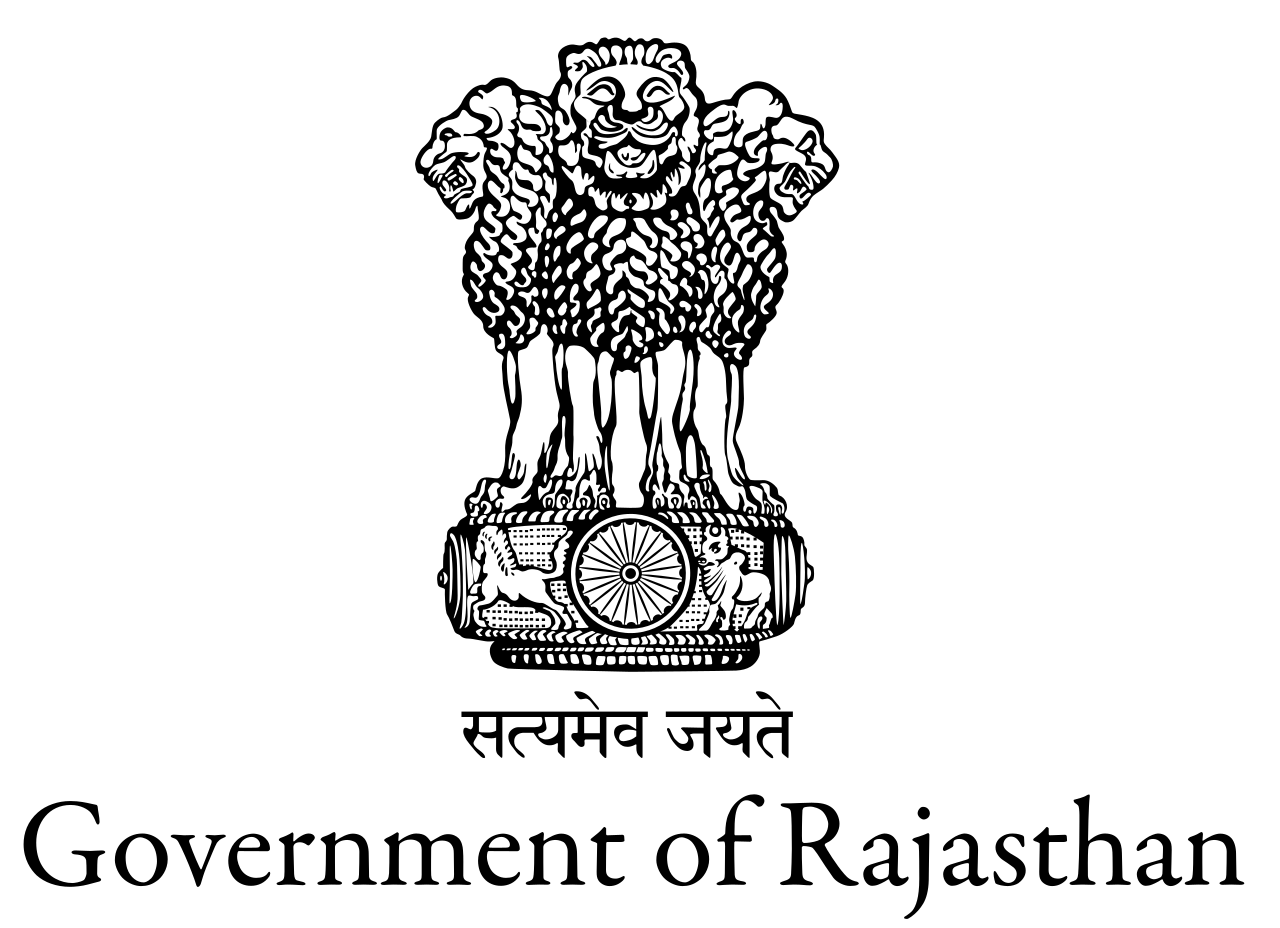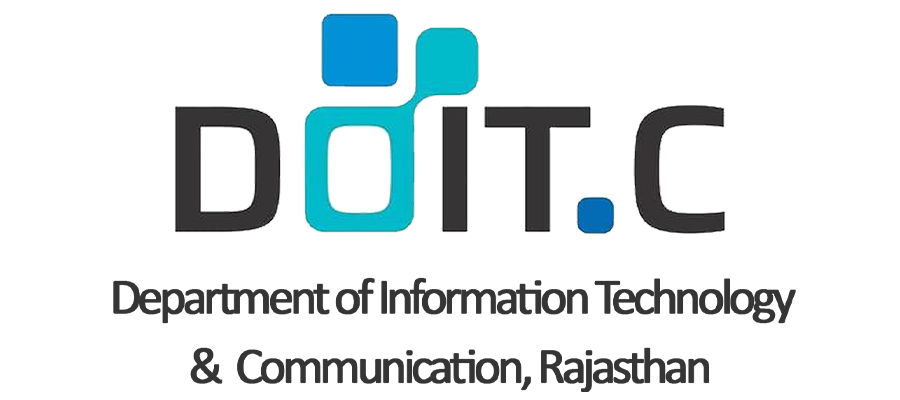RajKaj Release Notes Datewise Release
APAR/ACR Release
26 Sep 2025
- Update - DR Drill Activity for PAR module
19 Sep 2025
- Update - Regarding getting more fields access through API of APAR Module of RajKaj
15 Sep 2025
- Dual Authentication on PAR production.
30 Aug 2025
- Update - 1. Reviewing and Accepting authorities should not able to raise PAR query after raised once.
2. Query and Response should be print in PAR draft.
12 Aug 2025
- Update -
1. Provided User Acceptance column in Track PAR report.
2. Given Success message change after submitting query and window closed and return to Inbox Tab after submitting query.
18 Jul 2025
- Update - PAR Query new enhancements.
Red colour Note added while reportee not agree to grading and select no option.
11 Jul 2025
- Update - CR 1158 :
1. PAR Create Hierarchy Screen:
. Only organizations should be listed in 'Posted Department' search filter and lable of this should be as Criteria.
. Posted department should be work as posted department shown in employee corner->create PAR hierarchy screen.
. Designations should be filtered according to the Appointing Department>>Service Type>>Cadre
. on search screen, Designation should be shown as per map along with appointment department
. Add details of channel created by user in view (User Details: Employee Name with post and posted department, Employee ID, Created Date and Time)
. Page should not refreshing and moving on first page after edit, delete and view on PAR Create Hierarchy Screen.
. To show report of Designations which have channels are not created.
11 Jul 2025
- Update - Channel View of PAR : Inside view of file at Reporting, DC, Reviewing and Accepting level.
10. Seen remarks of reportee should be in draft format id selected as 'No'
11. Represention process to show to user to offline.(Prompt to user if select 'No') and should be print in draft.
12. Representation uploaded pdf to be shown in hyperlibk of file number in Track PAR, Track PAR establishment and inside file at PAR completed status.
11 Jul 2025
- 1. Need to add below options in PAR files to select by the authority when they will return to establishment the PAR files.
1. Wrong ACR period
2. Wrong designation
and department of
Reportee
3. Wrong Hierarchy
4. Wrong designation
and department of
me
5. Supervision less than
03 months
6. It is not related to me
7. Other Reason (Type
here)
10 Jul 2025
- Changes - Manage PAR Pull screen :
1. Update option of PAR appraisee details on pull screen with all checks and validations.
2. Replace the "Clear Mapping" button with a "Reset" button and reposition it below the hierarchy details region.
3. Physical process initiated status enable in 'As MarkTo' tab of inbox.
4. Grading column to show in Track PAR and Track PAR Establishment report if grading available for Physical process initiated status with all status also.
5. Both PAR channel hyperlink should be blink and in red colour on PAR hierarchy screen.
New PAR Hierarchy/Channel creation screen.
Required deactivate button on PAR creation screen to deactivate saved records.
2.Appointing department search filter should not be mandate on PAR channel screen.
3.Filters(Appointing, Posting, Service type, cadre, Post, channel type) on recommended channel screen to search records by user.
12 Feb 2025
- Changes -
"CR 1119 :
Printing rights
--> Print rights should be configured
--> Type Range of Para's to print (not more than 10 para's allowed)
--> Select reason for printing
--> Check declaration
--> Click ok
--> PIN or OTP print will appear
--> After valid input pdf will be downloaded
--> Password of PDF will be Last 2 characters of employee name and last 6 digit of mobile number
--> PDF validity/expiry to be set to 1 day
--> Non-searchable and selectable property to be set (may be in form of image)
--> a machine understandable code to be set as watermark in mid of content to recognize the printed copy
--> In Database, para no, reason, authorized through,, data time, IP , SSO id, emp id, unique code, hash to be stored for tracking when required
Check box remove from notings
Screenshot validation
File number on OTP window
Pdf generating indicator.
1. Both Para number box should be in same line.
2. Print Button name should be as Download.
3. Print button alert message should be refine from manoj ji.(From Para No. Should be Greater than 0 and less than 'To Para No.' and To Para No. Should be Greater than From Para No. and less than 11 no of para)
4. Both Note should be at bottom and refine from manoj ji.(Note: OTP will be received on Mobile Number registered in SSO.
Note: You will be prompted to enter password. The password is your SSOID@DDMMYYYY. Date will be your Date of Birth.)
5. Disclaimer check box should be uncheck.
6. Disclaimer line break from 'By downloading this document, you acknowledge that your personal details have been stored in our database after successful OTP authentication. By accessing and downloading this document, you agree to abide by these terms and conditions. If you do not agree, please do not download the document.'
7.Alert message on 'Verify OTP' button to user that pdf successfully downloaded.
8. Unique code should be in pdf at bottom.
Prompt: On 'Verify OTP' button
. Your request to download the file has been successfully processed and recorded in the system.
. Important: The file is password-protected. Use your SSOID@DateofBirth (formatted as DDMMYYYY) recorded in the system
. As the password in uppercase to open it (for e.g. DHARMENDRA123@19011982).
Error Message:
""From Para No."" must be greater than zero.
""From Para No."" must be less than ""To Para No.""
""To Para No."" must be greater than ""From Para No.""
""To Para No."" must be less than or equal to 10.
Note : An OTP has been sent to your registered mobile number in the SSO portal.
If para start from 95 then para should be count from 95 not from 1."
10 Feb 2025
- Changes -
Manage PAR Pull screen :
1. Update option of PAR appraisee details on pull screen with all checks and validations.
2. Replace the "Clear Mapping" button with a "Reset" button and reposition it below the hierarchy details region.
3. Physical process initiated status enable in 'As MarkTo' tab of inbox.
4. Grading column to show in Track PAR and Track PAR Establishment report if grading available for Physical process initiated status with all status also.
5. Both PAR channel hyperlink should be blink and in red colour on PAR hierarchy screen.
New PAR Hierarchy/Channel creation screen.
Required deactivate button on PAR creation screen to deactivate saved records.
2.Appointing department search filter should not be mandate on PAR channel screen.
3.Filters(Appointing, Posting, Service type, cadre, Post, channel type) on recommended channel screen to search records by user.
20 Jan 2025
- Enhancement - Other option should be hide of sending to another accepting to given grading in PAR in case of markto skip file from accepting.
20 Jan 2025
- Enhancement - New PAR Hierarchy/Channel creation screen.
20 Jan 2025
- Enhancement - PAR Channel/Hierarchy Report(Mapped and unmapped data both should be come in report)
(Generate a report for the appointing authority to identify whether the PAR hierarchy is defined for their post.)
20 Jan 2025
- Enhancement - A predefined PAR hierarchy should be accessible via the "General Hierarchy Guideline" link on the PAR screen.PAR recommonded channel to show to reportee on PAR hierarchy screen.(Can provide new hyperlink to show channel)
20 Jan 2025
- Changes - 1. New PAR Hierarchy/Channel creation screen.
2. PAR Channel/Hierarchy Report(Mapped and unmapped data both should be come in report)
(Generate a report for the appointing authority to identify whether the PAR hierarchy is defined for their post.)
3. A predefined PAR hierarchy should be accessible via the "General Hierarchy Guideline" link on the PAR screen.PAR recommonded channel to show to reportee on PAR hierarchy screen.(Can provide new hyperlink to show channel)
10 Jan 2025
- Changes - Other option should be hide of sending to another accepting to given grading in PAR in case of markto skip file from accepting.
09 Oct 2024
- New Feature - In return to establishment case file movement was not properly done, so file was unable to move forward to next authority.
09 Oct 2024
- New Feature - Whenever PAR Cell (Mark to) user wants to change/update hierarchy via "Manage PAR Pull File" screen then, here Authority 's "The-Then Designation" selection field not present. so, we need to add "The-Then Designation" and The Then Department selection field at PAR pull screen same as 'Manage PAR/ACR' screen for create hierarchy.
22 Jul 2024
- Changes - 1. PAR OTP functionality enhancement.
2. PAR Email language changes at level of Accepted PAR.
20 May 2024
- New Feature - By default, “Electronic Signing Certificate” option will be selected when proceed with return/forward/ send to anyone for any eFile.
08 May 2024
- New Feature - " Provision has been provided to get PAR files data as per FY and AY on PAR screens.
Manage PAR/ACR
Manage appraisal hierarchy
Manage PAR Pull screen
PAR Detailed Summary
Manage PAR - DoP
Manage PAR - Dept
Track Par Establishment
Bulk Assessment screens(DC, Reviewing and Accepting authority)
State and Father name have been freezing(if details is in system, then will come otherwise will show blank) In 'Manage PAR/ACR' and 'Manage Appraisal Hierarchy' for Reportee details and Appraisee details.
Defects :
In manage appraisal hierarchy screen, excel was not downloading issue resolution.
In Create hierarchy screen, Post designation was coming in designation field issue resolution
In bulk assessment, At reviewing authority level files were showing after send to next authority issue resolution."
07 Nov 2023
- New Release - Changed auto forward remark to” No action taken by Authority within prescribed timelines. Thus, PAR file is auto forwarded to Next Authority on <Auto Forward Datetime>”
03 Nov 2023
- New Release - "If PAR file is pending with Accepting authority and no grading is available of previous authorities, then system will work as below:
• Displayed a remark ‘Grading of previous authorities is not available’ with ‘Not Applicable’ option in ‘Do you agree with Reporting Officer/Reviewing Authority’ grading.
• Added one more option ‘Accepted without Grading’ option in ‘Aggregate Assessment of Accepting Authority’ list.
• If ‘Not Applicable’ is selected, then ‘Accepted without Grading’ will be selected by default which can be changed by authority.
• In case of ‘Accepted without Grading’ is selected, then on click ‘Accept PAR’, file will be forwarded to Mark to Group considering as grading not available.
• The same process will work in bulk assessment accepting screen as well.
• The process will work as below:
o If file is skipped or auto forwarded from all previous authority i.e. Rep and Rev then file will come to accepting authority and default Not Applicable will come as selected.
o If ‘Not Applicable’ is selected, then ‘Accepted without Grading’ will be selected by default.
o If accepting authority select ‘Accepted without Grading’ then file will go to mark to authority as considering as grading not available.
o If accepting authority select other grading with not applicable selected, then file will go to reportee
Note: This functionality will work only if accepting authority and consecutive previous authority is not same i.e., if rep, rev, acc or rev & acc is same then normal flow will work. In this case ‘Accepted without Grading’ this option will not come."
24 Oct 2023
- New Release - Manage PAR Pull Screen: now, super-admin user can search PAR files for all appointing departments.
18 Oct 2023
- New Release - Provided an option to check if previous authority grading is available or not. User can check file wise grading by clicking on ‘View’ hyperlink available in Manage PAR pull screen under column.
04 Oct 2023
- New Release - In accepting authority part, if reviewing grading is not available then system will check reporting authority and if it is available then on selecting Yes in ‘Do you agree with reporting/reviewing grading?” reporting grading will be copied.
03 Oct 2023
- "Alert message has been updated if PAR initiate window is closed. Message will be shown as below:
“The APAR window is presently closed and thus, new APAR File cannot be initiated.
Tip: APAR can be still initiated (i.e., Channel/Hierarchy configuration) by APAR Cell of Appointing Department (even if APAR Window is closed).
Path: Employee Corner > PAR > Manage PAR > Select Year & APAR File > Update > Part-I > Submit”"
28 Sep 2023
- New Feature - Added a new screen ‘Index PAR’ in PAR worklist, which will be the first page on click on PAR worklist.
27 Sep 2023
- New Feature - Implemented Bulk Assessment Async Process: After selecting no. of files in Bulk Assessment screens and click on ‘Send to Next Authority’ button, all the selected files will be stored in a table and processed in backend without affecting user’s work.
27 Sep 2023
- New Feature - Redirection to ‘Index PAR’ page on click of PAR count available under Dashboard-> My Worklist
27 Sep 2023
- New Feature - "Alert message has been updated if PAR initiate window is closed. Message will be shown as below:
“The APAR window is presently closed and thus, new APAR File cannot be initiated.
Tip: APAR can be still initiated (i.e., Channel/Hierarchy configuration) by APAR Cell of Appointing Department (even if APAR Window is closed).
Path: Employee Corner > PAR > Manage PAR > Select Year & APAR File > Update > Part-I > Submit”"
26 Sep 2023
- Changes - "PAR Scheduler Summary Report Changes:
• Financial Year field is replaced with Year.
• Year filter will work now for both financial year and academic year files. i.e., if I select 2021-22 year then in report both financial year PAR created for period between (1st April 2021-31st Mar 2022) and academic year PAR created for period between (1st July 2021-30th Jun 2022) will be displayed.
• When report is generated as per applied filter then count of PAR and records which are displayed on click of count will come properly. As of now count does not match with records on child reports.
• Only Appointing Department list will come in appointing department filter.
• PAR period column is added in report.
• Name with post is displayed in Lying with, Next Authority and Previous authority column.
• Appraisee ID name changed to Employee ID"
17 Sep 2023
- New Feature - Posted designation label is displayed Reportee Details section on click on file number link at inbox, report wherever file number displayed as link.
16 Sep 2023
- New Feature - "Provided a provision to select ‘Posted Designation’ as per selected appraisal period while creating hierarchy.
1. This will be non-mandatory.
2. By default, current post designation will come selected.
3. On search all the designation will be displayed irrespective of any department. User can select any designation which was during appraisal period."
13 Sep 2023
- New Feature - "Manage PAR/ACR screen.
1. Below note will be displayed on Manage PAR/ACR screen after year selection in ‘Select Year’ filter with ** mark and in red colour:
2. ‘PAR initiate window is open for Financial Year/ Academic Year <Year> from <Effective Start Date> to <Effective end Date>’. (In case if window is open on the current date)
3. PAR initiate window is closed for Financial Year/ Academic Year <Year>’. (In case if window is closed on the current date)"
10 Sep 2023
- New Feature - "PAR Exception – Auto Forward Screen
1. Provided a filter of mark to group where all ACR groups will be displayed as per user’s department same as it comes while configuring hierarchy at ACR level.
2. Now those exception files will be displayed to user in which applicable groups are available.
3. Provided a provision to export all available data in excel.
4. If mark to user click on PAR Auto-forward button, then:
5. If PAR file is pending with Reporting Authority/ District Collector/Reviewing Authority, then PAR file auto forward to next Authority without asking next authority name.
6. If PAR file is pending with Accepting Authority, then system check any previous authority grading present or not. If previous authority grading is available in PAR file then PAR file forward to Reportee (for 'seen') otherwise PAR file forward to mark to level for give PAR grading (Through check previous year grading) Displayed Current Authority and next authority on landing page with all files.
7. Enable Hyperlink on File number to see the audit trail of respective PAR.
8. Now exception screen will not be auto reset after click on Auto Forward button.
9. Outbox entry will be displayed in the authority from which file is auto forwarded from exception screen."
07 Sep 2023
- New Feature - "PAR Submission Configuration Screen:
1. Provided an option to export available data in excel.
2. Provision to view history of configured rules."
04 Sep 2023
- New Feature - "Bulk Assessment – Screens for Reviewing and Accepting Authority
1. Now after selecting multiple records and click on Send to Next Authority button file will be processed one by one instead of processing all files at once.
2. If any details are not available in any file, then that file will not send to next authority and other selected files with all details will be forwarded to next authority. And message will be displayed with no. of files count which are successfully sent and which are not sent.
3. Issue fixed which have encountered while testing:
a. In case of same authority are available at two consecutive level – were also displaying in bulk assessment screen. Now it will not come.
b. In case of no radio button selection for all files from table header then aggregate assessment grade list was coming disabled. Now it is fixed."
29 Aug 2023
- New Feature - Inbox Filter issue – Search by ‘Appraisee Name was not working’ – now it is working
28 Aug 2023
- New Feature - Fixed App Dynamics issues which were encountered in app dynamics logs (not occurred at front end).
27 Aug 2023
- New Feature - Dashboard Issue – where PAR Initiated and PAR approved (which is pending with reportee) count were showing.
26 Aug 2023
- New Feature - Now if an authority has multiple posts and instead of main charge, other post is selected in hierarchy then selected post details will be displayed in The-Then Designation and The-Then Department of respective authority instead of main charge of authority.
26 Aug 2023
- New Feature - ACR Cell - Accept PAR option is not working with ACR Cell in case Accepting authority is skipped
25 Aug 2023
- New Feature - "Physical Draft Changes-
1. Displayed File No. with each authority part and
2. Remarks till the previous level from which PAR is physically Pulled in physical draft as well."
24 Aug 2023
- New Feature - PAR draft issues fixed where reportee part is being displayed with disagree comment by default without selecting yes/No. (7319)
23 Aug 2023
- New Feature - "New Screen to restrict user to initiate PAR for a particular year: screen Name - Admin Corner -> PAR -> PAR Submission Configuration
1. Screen is provided to add rules to enable users to initiate PAR for Financial Year and Academic year.
2. If no rule is configured, then user will not be able to initiate PAR except current FY (for e.g., 2023-24).
3. User can initiate PAR in between effective start date and end date only.
4. Edit option is provided to inactive record.
5. ACR cell can always initiate PAR for any user and for any year.
6. Scheduler will run to inactive rules which date have been passed."