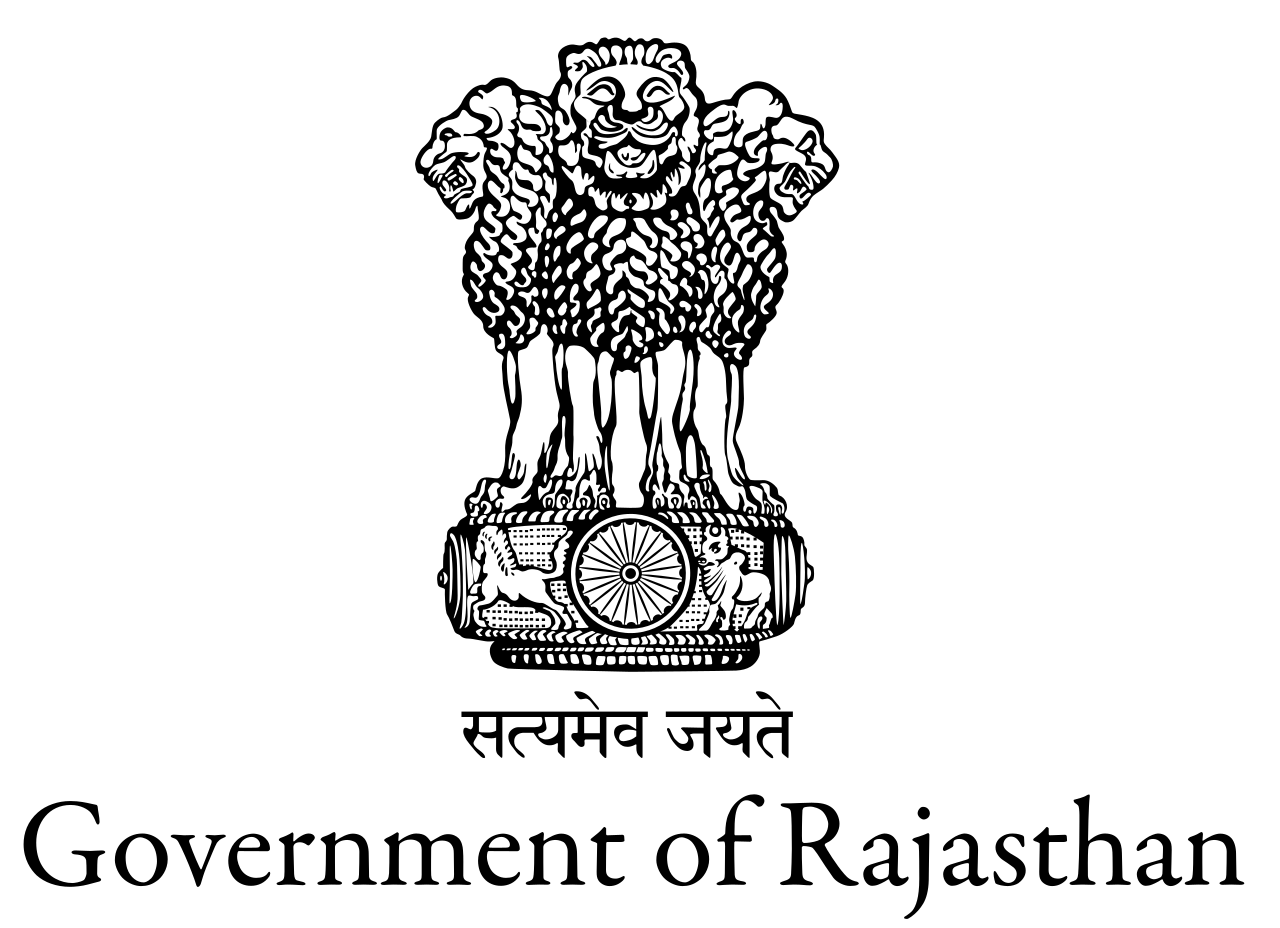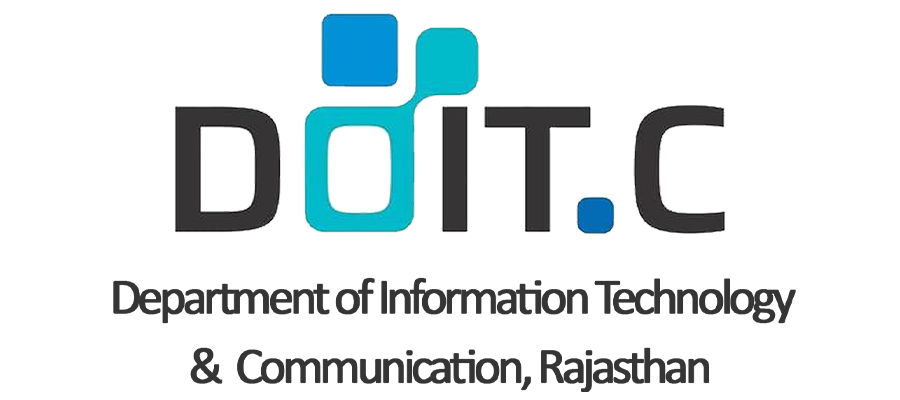RajKaj Release Notes Datewise Release
Accommodationn Release
02 Nov 2025
- Update - Accommodation Module (Direct Allotment Process):
Currently, employees who do not take possession of the allotted accommodation are not being included back in the Priority List. In such cases, the allottee is debarred for 6 months, and the respective allotted flat/bungalow is frozen in the system as allotted.
To address this, GAD has proposed the following changes for development:
If an allottee chooses to forgo the allotment within the given timeframe (with valid reasons), they should be re-included in the priority list.
A Forgo/ Release button should be provided on the Manage Flat Allotment and Manage Bungalow Allotment screens, enabling users to forgo the allotment and accordingly update their status in the system.
19 Dec 2023
- New Release - Provided a column ‘View’ to view all the selected organization category in Posted and Appointed Department section.
14 Dec 2023
- New Release - In eligibility screen of Accommodation Pool, removed ‘Select All’ option for Office category in Posted and Appointed Department section.
12 Dec 2023
- New Release - Provide an access to add exceptions for accommodation to Super Admin user on Application Corner -> Accommodation Master ->Manage Exception screen.
10 Dec 2023
- New Feature - Accommodation form formatting has been improved.
08 Dec 2023
- New Feature - A workflow is defined in system for DDO verification where Applicant will submit accommodation application to their DDO online only where DDO will have a provision to accept or reject the application. This will work as follows:
a. Applicant will click on Employee Corner -> Apply for Accommodation -> Apply New Request Button and a form to fill accommodation will be open.
b. After providing all the details, the applicant needs to save the details.
c. ‘Submit to DDO’ button will appear after click on Save.
d. On click on ‘Submit to DDO’ a pop up will appear where applicant needs to select DDO from Employee list and click on submit.
e. Accommodation applicant will be sent into DDO worklist i.e., Inbox -> Accommodation.
f. Now DDO will open the request, Prepare and Approve the Draft. [Note: Draft can be prepared at approver level only to display DDO details that is why it is provided at DDO level. Applicant can take print of draft at any time from print option same as earlier through Apply screen.]
g. After Draft creation, DDO will approve the request and request will be sent to controlling authority for priority generation.
h. On reject with remark, application will be rejected, and applicant needs to submit new application again.
i. Approved draft will be available to download with accommodation form at any level. i.e., On each screen, request is displayed as hyperlink. On click on this link respective user can check accommodation form filled by applicant. In this form, approved draft will be displayed as attached file which can be downloaded.
05 Dec 2023
- New Release - Displayed Current Posted District auto fill in Reapply accommodation screen which can be changed as per the then information at the time of physically applied for accommodation.
05 Dec 2023
- New Feature - Integrated DDO details with provided API. For this we have provided a hyperlink ‘Get DDO Code’ with DDO code field. On click on this hyperlink, system will fetch DDO code and DDO Name based on employee ID from integrated API which is not editable. If DDO code is not available in API, then it will be editable, and user can enter DDO code manually.
04 Dec 2023
- New Release - Displayed employee Mobile No. on Apply Accommodation and Reapply Accommodation screen if it is available in EIS -> Contact Details -> Mobile Number (O).